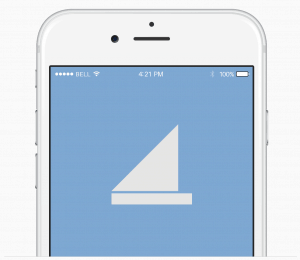What is Breeze?
- Breeze is our online Church Management Software. Think of it as an online church directory and database.
- As members of First Baptist, you may use Breeze to update your personal profile and picture, look up other church members, give online, and review the church calendar.
How do I get signed up?
- Only members of First Baptist will be granted access to Breeze. To get signed up, simply contact the church office at firstbaptist@fbcfcc.org. We will update a few items in your profile and then send a membership invitation to your email address. Once you have your invite, you may create a username and password unique to you, so that you can access Breeze to start updating your profile.
How do I access Breeze?
- Once you’ve created your user account, you can access Breeze from any browser or download the Breeze ChMs app in the app store of your wireless device. Enter “fbcfcc” for church domain name.